
WORDPRESS ARTICLES,
NEWS AND SERVICES
Blog
WordPress Tutorials and Guides
Tips to Keep Your Site Updated
What can you do to improve your website's performance and keep it in top shape? This guide has all the answers you will need.
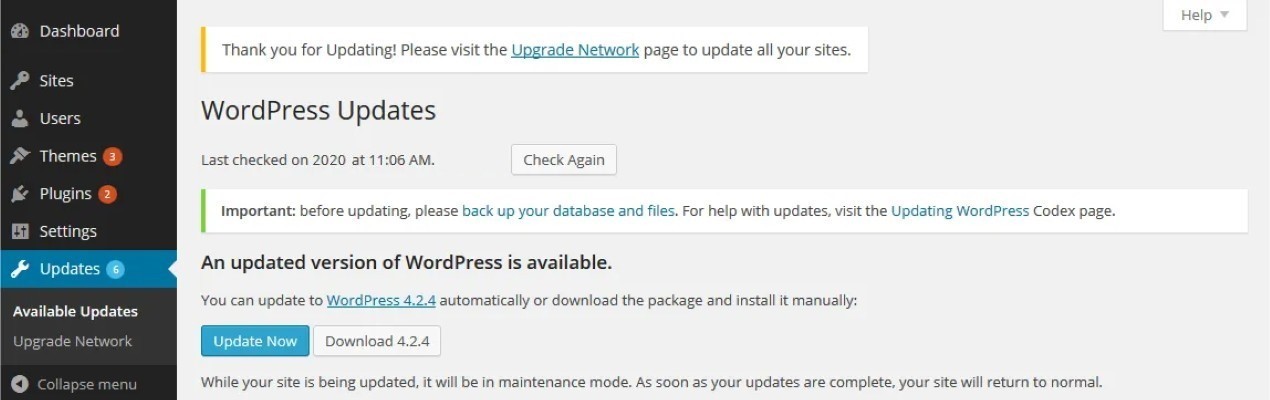 Everyone knows that hackers try to attack millions of WordPress-based sites every day. Unfortunately, keeping a website updated is not that easy, because the process involves several steps. And to make things even worse, any update has the potential to destroy the site, making it useless.
Everyone knows that hackers try to attack millions of WordPress-based sites every day. Unfortunately, keeping a website updated is not that easy, because the process involves several steps. And to make things even worse, any update has the potential to destroy the site, making it useless.
Let us work our way from the bottom to the top of the problem. The first task is to update the PHP version of the server which runs your site. This is relatively easy if you run your own server, but can be problematic if you use a poor hosting company, which is only interested in getting your money. By the way, drop me an email if you need a good, and yet affordable WordPress hosting company.
Did you know that WordPress will refuse to upgrade to the newest version if it determines that the server runs an outdated version of PHP? If you run into trouble, contact the hosting company's tech support, and then ask them to upgrade their servers' code. This will fix lots of bugs and will improve performance as well. To give you an idea, PHP 7.4 is about 250% faster than PHP 5.6.
Now that PHP has been updated to the latest version, it is time to update WordPress as well. Make it a habit to log into WP's dashboard every week or so; if an update is available, you will be prompted to download it right away.
It is time to update the existing theme. For some strange reason, people like to test several themes for their sites, and then they forget about them, keeping them in the “themes” folder, and thus making their sites vulnerable to all sorts of cyber-attacks. Do not be like them; delete all the inactive themes, and then update the current one. Make sure to use a theme that is kept updated, or - even better - work with a web developer who can fix any issue right away.
If you prefer to use an already existing theme, find out when it was created, as well as the date of the most recent theme update. Don't forget to contact support and see how fast they respond to your inquiry. Finally, read the users' reviews to make an educated decision.
Let us update all the plugins, shall we? Sometimes developers will be forced to abandon their plugins, so make sure to find alternatives for the ones that have not been updated in the last year or so. Try to use as few plugins as possible; this way, your website will run faster, you will minimize the number of potential conflicts, and you will spend less time updating the site in the future.
Resist the temptation to update the plugins as soon as their most recent versions are released, though; sometimes they may break things, rather than fixing them. It is best to wait for 2-3 weeks before taking care of plugin updates, unless they are supposed to fix serious security issues.
The alternative is to use a plugin such as WP Reset, which can save database snapshots to your Dropbox account, and then restore your site with a simple click in case that something goes wrong.
You can always minimize the risks by backing up the site before any WordPress, theme, or plugin update. Unfortunately, very few website owners take the time to do that, because it is a time-consuming operation. A much better alternative is to use my professional Website Maintenance Services ;)