
WORDPRESS ARTICLES,
NEWS AND SERVICES
Blog
WordPress Tutorials and Guides
Top Three WordPress Tools
If you have a WordPress site or you want to build a new one (hint: hire a professional ;) I am sure that you are going to love these free WordPress tools.
Do you want to find out the name of the WordPress theme which is being used by a particular website? Then, open the URL of that site in a browser, wait until it loads, right click an empty area on the page, and then choose "View Page Source". A new browser tab will open, allowing you to inspect the source code. Press Ctrl + F (find) to open a tiny search window, and then type "theme" inside the search box; the "Next" and "Previous" buttons will allow you to go through all the lines of code which include that specific word.
I know that this process may sound a bit too technical for most people, but the good news is that you can achieve similar results much faster by pointing your browser to WP Theme Detector. Not only that, but WP TD will also show you the top theme providers and the top WordPress plugins that are being used by people all over the world. Currently, the top three most used WP themes are Genesis, Divi and Newspaper, while the top three plugins are Contact Form 7, Yoast SEO and WPBakery Page Builder.
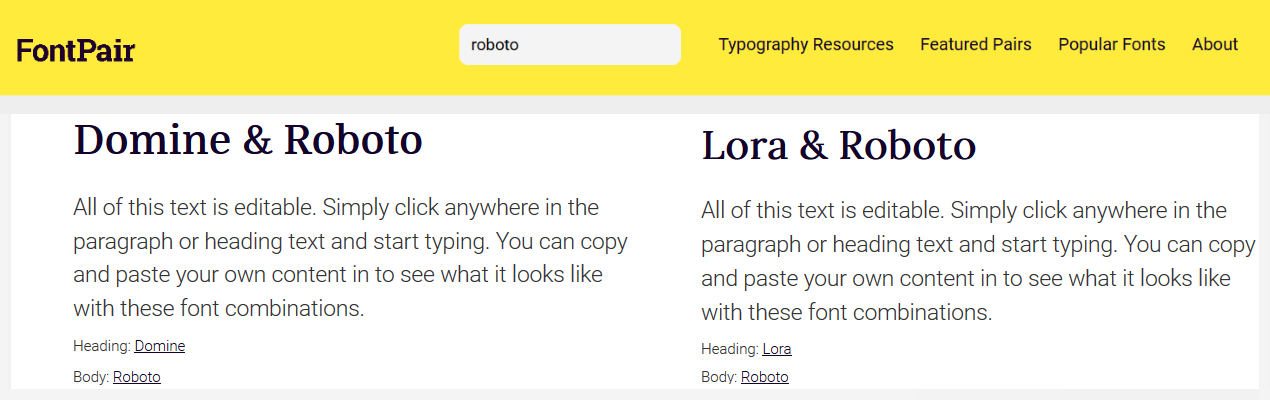
Skilled web designers never choose more than 2 or maximum 3 fonts for a project. However, picking the proper font combination is a form of art. Many designers choose fonts that belong to the same family, because that's always a safe bet. You can use the Bodoni MT Black and Bodoni Bd BT fonts to create a new site, for example.
Some developers will go one step further, though, trying never-seen-before font combinations that have the potential to work great. If you want to have a new site designed for you and aren't sure what fonts to use for it, FontPair will provide several great examples, plus links which will allow you to download the desired font pairs.

Want to see how various browsers will render your newly built WordPress site? You could ask all your friends to test it, or you can go to Browser Shots and get your site tested on hundreds of virtual devices within minutes.
The website will allow you to choose from dozens of various web browsers, giving you the option to choose the desired screen size, color depth, JavaScript, Java or Flash versions, and more. It is the perfect solution for people who want to make sure that their WordPress site runs as expected on as many Internet-ready devices as possible.